g200kg > JKnobMan Online Help > 04.Preview
JKnobMan Online Help
2012/05/10
04.Preview
« Prev 00.Index 01.What is this? 02.Overview 03.Value Handling 04.Preview 05.Preference 06.Primitive 07.Effects 08.Color 09.Texture 10.File Formats 11.Dynamic Texts 12.Animation Curve 13.Shapes 14.Simple Tutorial 15.Knob Browser 16.Multi-language Support 17.History 18.FAQ Next »
Preview
[ Japanese | English ]
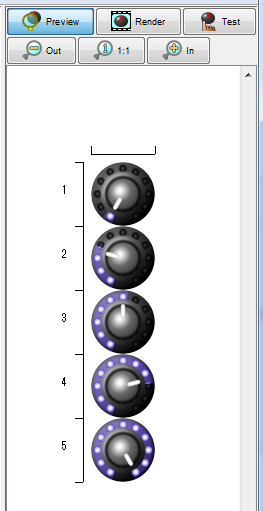
Preview pane shows the result of rendering. Three modes (Preview/Render/Test) are available. The number of frames for preview or render are set in preference page. The 'File'-'ExportImage' command will use the frames for 'Render' irrespective to preview mode.
'Test' mode shows the result of animation with mouse dragging, mouse wheel rotation or cursor up/down.
Dragging the preview image

Selection of the menu 'Test' will make the floating image of the knob that can be moved to outside of window. This will make easy to confirm how looks the knob on background image. To hide the floating image, click right button or select the menu 'Test' once again.
Return
« Prev 00.Index 01.What is this? 02.Overview 03.Value Handling 04.Preview 05.Preference 06.Primitive 07.Effects 08.Color 09.Texture 10.File Formats 11.Dynamic Texts 12.Animation Curve 13.Shapes 14.Simple Tutorial 15.Knob Browser 16.Multi-language Support 17.History 18.FAQ Next »
g200kg



