KnobMan Online Help
18.Multi Language Support
Multi Language Support
KnobMan (1.40) has a multi-language support mechanism but has only English/Japanese resources. If you want your own language support, you need to create/translate the language file.
The language-files are placed to the folder 'Language' under the KnobMan.exe folder.

The language-files are named "LANGID.txt". Your pc-system's LANGID can be confirmed on [Help]-[Version] AboutBox. KnobMan automatically check the system's LANGID and use it if find matched "LANDID.txt" file in the 'Language' folder.
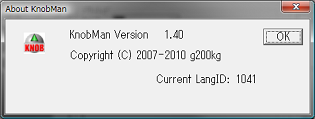
The language-files are unicode text file. Most simple way is COPY the '1033.txt' (english) to '[YourLandID].txt' and edit that file by NOTEPAD.
The contents of the language-file consist of 'Menus', 'Controls', 'Messages' and 'ToolTop'. These are simple structure of 'MSGID=text' , 1 message per 1 line.
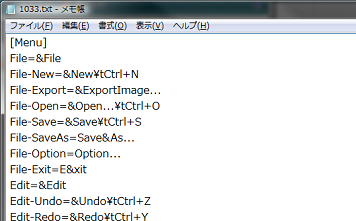
Command Line Option
Command line option "-lxxxx" (for example, "-l1033") will force the language.
Return



