g200kg > SkinMan Manual > Shape
SkinMan Manual
2008/08/08
Shape
« Prev Cooperation with Knobman Effects Library Operation Overview Sample:AquaBall ScrollAndZoom Shape Tools Next »
SkinMan is Here
The Shape Primitive is bezier based free shape primitive.
Creating Shapes
* Select 'Shape' tool (keyboard Shortcut 'S'). The cursor change to Shape mode.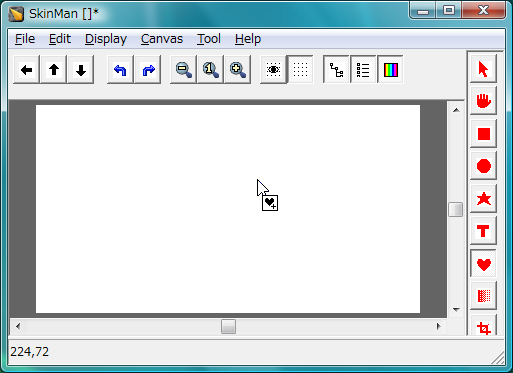
* Add points by LButton Press&Drag
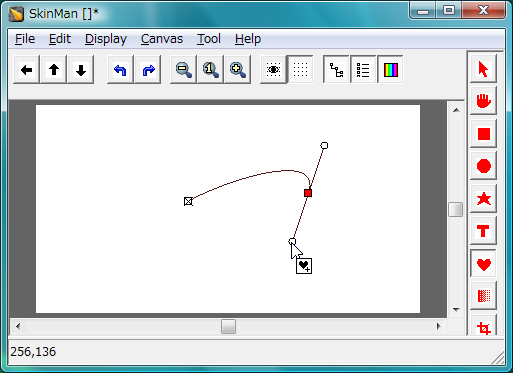
*Close figure. If you click the first point (small rect with (X) indicated), the shape will be closed.
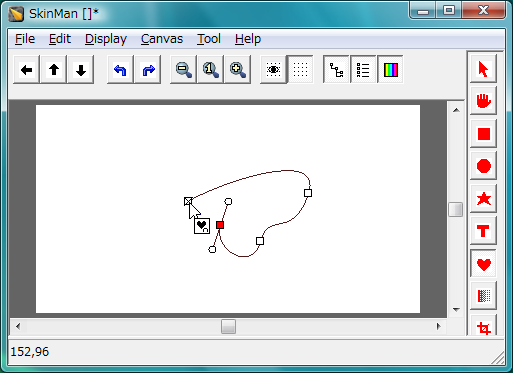
* Now, new shape is created.
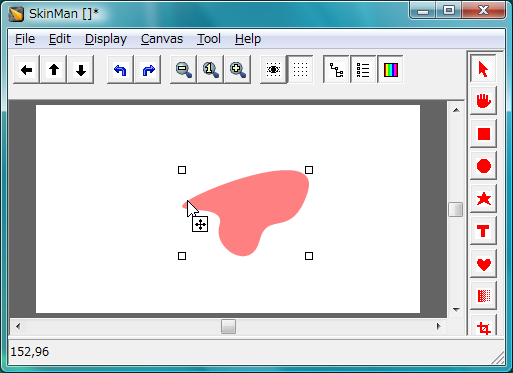
Editting Shape
For Editing Shapes, select 'Edit Shape' from Right-Click Menu.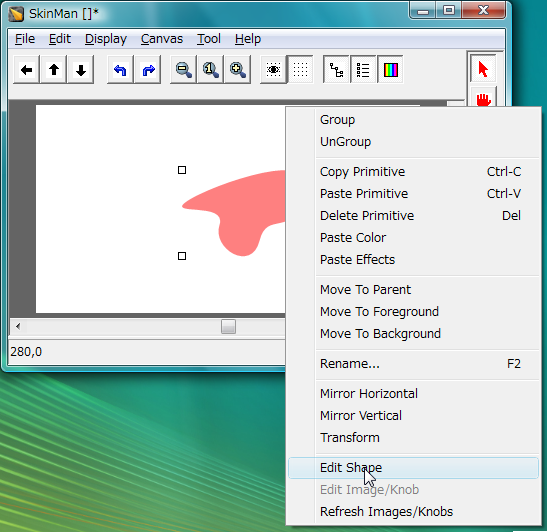
Each control points can be moved by dragging.
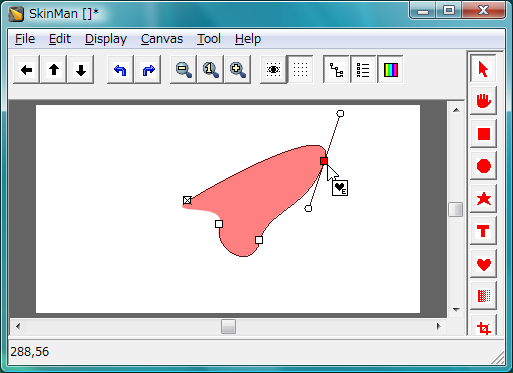
Non-smooth vertex is created by SHFT+drag,
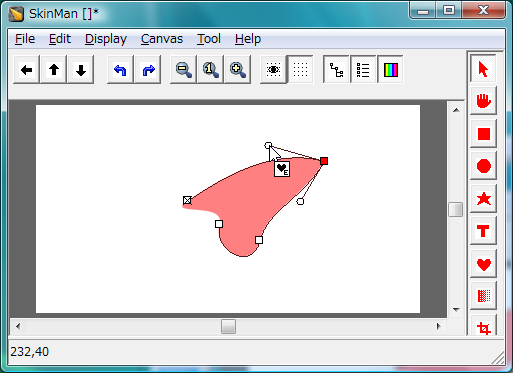
For deleting a point, Use 'Del Point' from Right-Click Menu.
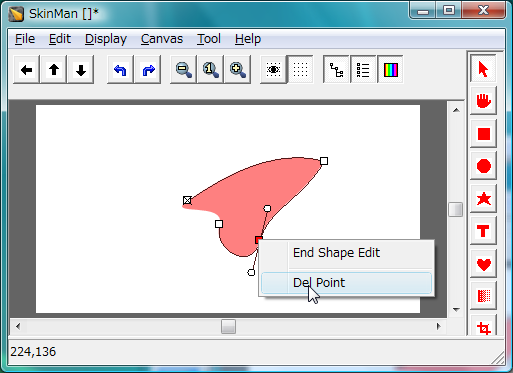
For inserting a point, Press SHIFT and click new location. the point will be added to the next to current focused point.
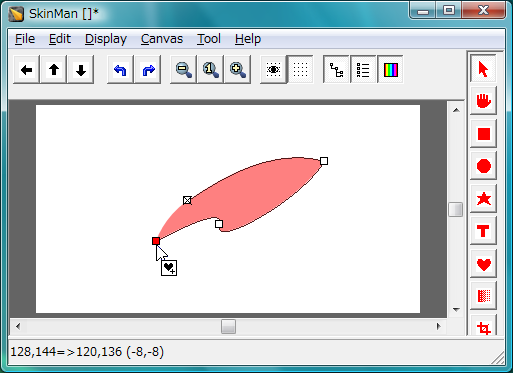
« Prev Cooperation with Knobman Effects Library Operation Overview Sample:AquaBall ScrollAndZoom Shape Tools Next »
g200kg



