g200kg > KnobMan Online Help > 13.自由形状
KnobMan Online Help
2008/06/19
13.自由形状
Prev < | 00.Index | 01.What is this? | 02.Overview | 03.Value Handling | 04.Preview | 05.Preference | 06.Primitive | 07.Effects | 08.Color Window | 09.Texture | 10.File Formats | 11.Dynamic Texts | 12.Animation Curve | 13.自由形状 | 14.Plugins | 15.Plugin API | 16.Simple Tutorial | 17.Knob Browser | 18.Multi Language Support | 19.History | 20.FAQ | > Next
自由形状の編集
自由形状のプリミティブの「編集」ボタンを押すとこの画面になります。
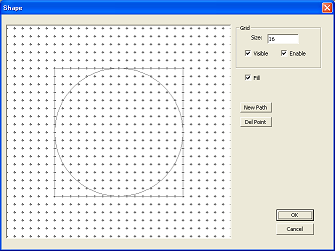
自由形状の作り方
マウスの左ボタンを押してドラッグして行く事で新たなベジェ曲線のポイントを追加して形状を作って行けます。全ての点はベジェ曲線で接続され、また「塗り潰し」が選択されている場合は最後の点と最初の間もベジェ曲線で接続されます。
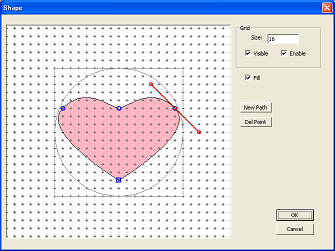
青い四角で表されている点が最初の点で青い丸で表されている点が中間点になります。「新規パス」のボタンを押してから点を追加すると、分離した複数の曲線を作る事ができます。複数の領域が重なった場合は塗り潰しの内部と外部が入れ替わります。
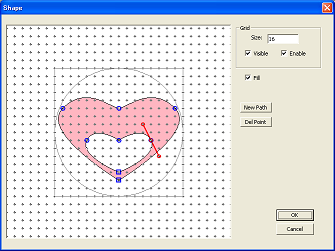
Editting Points
You can select a point by clicking the "Blue" points. Selected point is displayed by "Red" and bezier control points are also be shown. All blue/red points can be edit by mouse dragging. The two control points can be edit separately if you press&drag with "ShiftKey". Ctrl+drag also available for move the path without transform.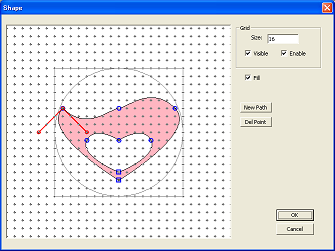
Add/Delete Points
"Del Point" button will delete a current focused point. Leftbutton-down& drag will add a point to after of current focused point.Shape Save/Load
Created Shapes can be save/load by "Save Shape" / "Load Shape" buttons. These shapes are saved as a .svg file that can be edited by 'Inkscape' or other svg editor (but confirmed only with 'Inkscape').
you can design new shape from scratch by 'Inkscape' but the .svg should be satisfy these conditions:
- the size should be 256x256 pix
- only the 'Path' commands are recognized. if you want to use 'Arc' or other, that sould be converted to 'Path'
- Only the path coodinates are used. Colors or other properties are ignored.
Return
Prev < | 00.Index | 01.What is this? | 02.Overview | 03.Value Handling | 04.Preview | 05.Preference | 06.Primitive | 07.Effects | 08.Color Window | 09.Texture | 10.File Formats | 11.Dynamic Texts | 12.Animation Curve | 13.自由形状 | 14.Plugins | 15.Plugin API | 16.Simple Tutorial | 17.Knob Browser | 18.Multi Language Support | 19.History | 20.FAQ | > Next
g200kg


 Jpn
Jpn Eng
Eng
 English Entries Feed
English Entries Feed g200kg on Twitter
g200kg on Twitter